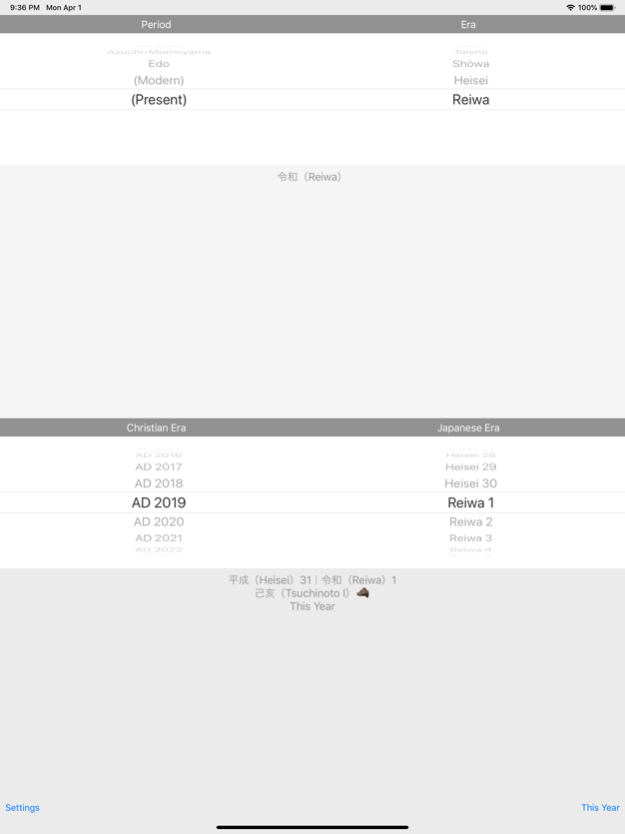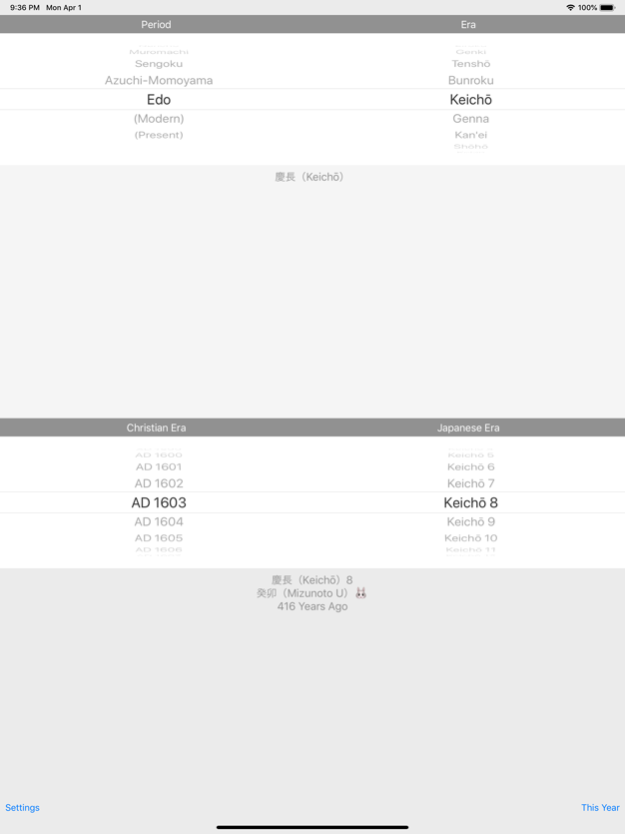Gengou Lib 2.1.0
Continue to app
Free Version
Publisher Description
"Gengou Lib." is a quick reference of the Japanese era system. This application has functions as below.
- Period picker
- Era picker
- Christian era year picker
- Japanese era year picker
- Show this year button
- Texts can be shown in Japanese or English independently of the default language setting.
- Application badge can show this year number in the Japanese era or the Christian era.
The Japanese era system identifies a year by the combination of the era name (Gengou or Nengou) and the year number within the era. For example, A.D. 2001 is Heisei 13. Please note that two Gengou schemes were used in Parallel from 1331 to 1392 during Nanboku-chō period.
This application would be very useful if you are working with the governments, municipal offices and/or certain companies in Japan.
Apr 12, 2019
Version 2.1.0
Supports the new era "令和 (Reiwa)"
Source: "初春令月氣淑風和" from Man'yōshū
Reference: "仲春令月時和気清" from Wen Xuan
About Gengou Lib
Gengou Lib is a free app for iOS published in the Office Suites & Tools list of apps, part of Business.
The company that develops Gengou Lib is Masayuki Akamatsu. The latest version released by its developer is 2.1.0.
To install Gengou Lib on your iOS device, just click the green Continue To App button above to start the installation process. The app is listed on our website since 2019-04-12 and was downloaded 7 times. We have already checked if the download link is safe, however for your own protection we recommend that you scan the downloaded app with your antivirus. Your antivirus may detect the Gengou Lib as malware if the download link is broken.
How to install Gengou Lib on your iOS device:
- Click on the Continue To App button on our website. This will redirect you to the App Store.
- Once the Gengou Lib is shown in the iTunes listing of your iOS device, you can start its download and installation. Tap on the GET button to the right of the app to start downloading it.
- If you are not logged-in the iOS appstore app, you'll be prompted for your your Apple ID and/or password.
- After Gengou Lib is downloaded, you'll see an INSTALL button to the right. Tap on it to start the actual installation of the iOS app.
- Once installation is finished you can tap on the OPEN button to start it. Its icon will also be added to your device home screen.